Initiate your
Calefo Life Now

Powered by calefo
Calefo app is fully develop & enhanced by Calefo.
With self developed algorithem , the Calefo Magic™ and the Calefo Chroma™, lights can be smartly sync with screen display, music, and games. Define more than 16 million colors and display them on Calefo lighting product.
With Calefo App, you can change the connected device settings anytime from anywhere (network requires).
Calefo has Zigbee 3.0 & BLE double protocol supported, that makes you capable to control Calefo device without network while in the device connection range.
Amazing syncing experience
Three sync modes to choose

Video SYnc Mode
With the Calefo HDMI Sync Box, the device will automatically catches colors displaying on the screen, and dynamically changes the Calefo lights colors that connected for sync function. You can position the screen catching point in the Calefo App for PC.

Game Sync Mode
This is completely different from the video sync mode, the Calefo Sync Box will analysis gaming content that is displaying and extend that ambient atmosphere through connected Calefo device. Please make sure to positioning your lighting device correctly in the Calefo PC App. This will amaze you.

Music SYnc mode
Whenever you are holding a party or enjoying yourself with music, the Calefo music sync enhances the visual feeling by analyzing the mood that music wants to express and passing it through the lights.
Flexible functions & easy to use
Search & Add device
Gradient Control
Preset Scenes
Easy Management
Select sync mode
Easy Color Select
- Launch the App.
- Follow the guidance to start.
- Manage connected device.
(You can also manually add device by SN Code)
This function supports
- Color selection
- Color temperature adjustment
- Lighting brightness control
- Selected device to apply changes
- Select color gradient
- Enter the Scene function and select the best lighting scene you want for the moment.
- You can also customize your own scene and save your settings.
Here you can easily switch on and off whichever light you want.
On PC app, you can select the sync mode you want and switch between different mode smoothly. Just make sure you have the Calefo Sync Box or the Calefo USB Dongle connected in your device list.
Here you can select color for single or all device and setup dynamic color change in this color palette.




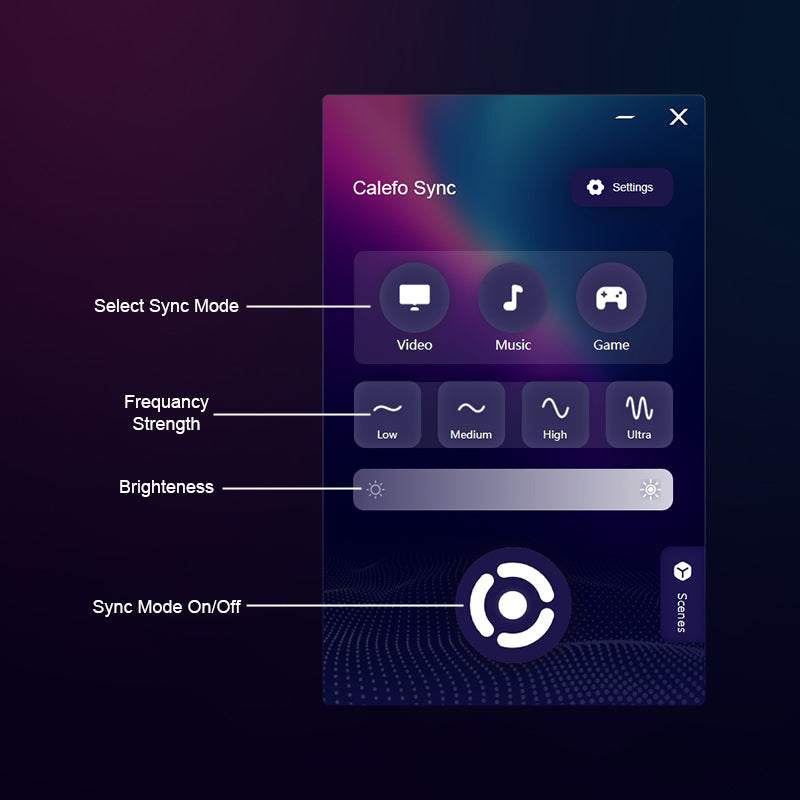

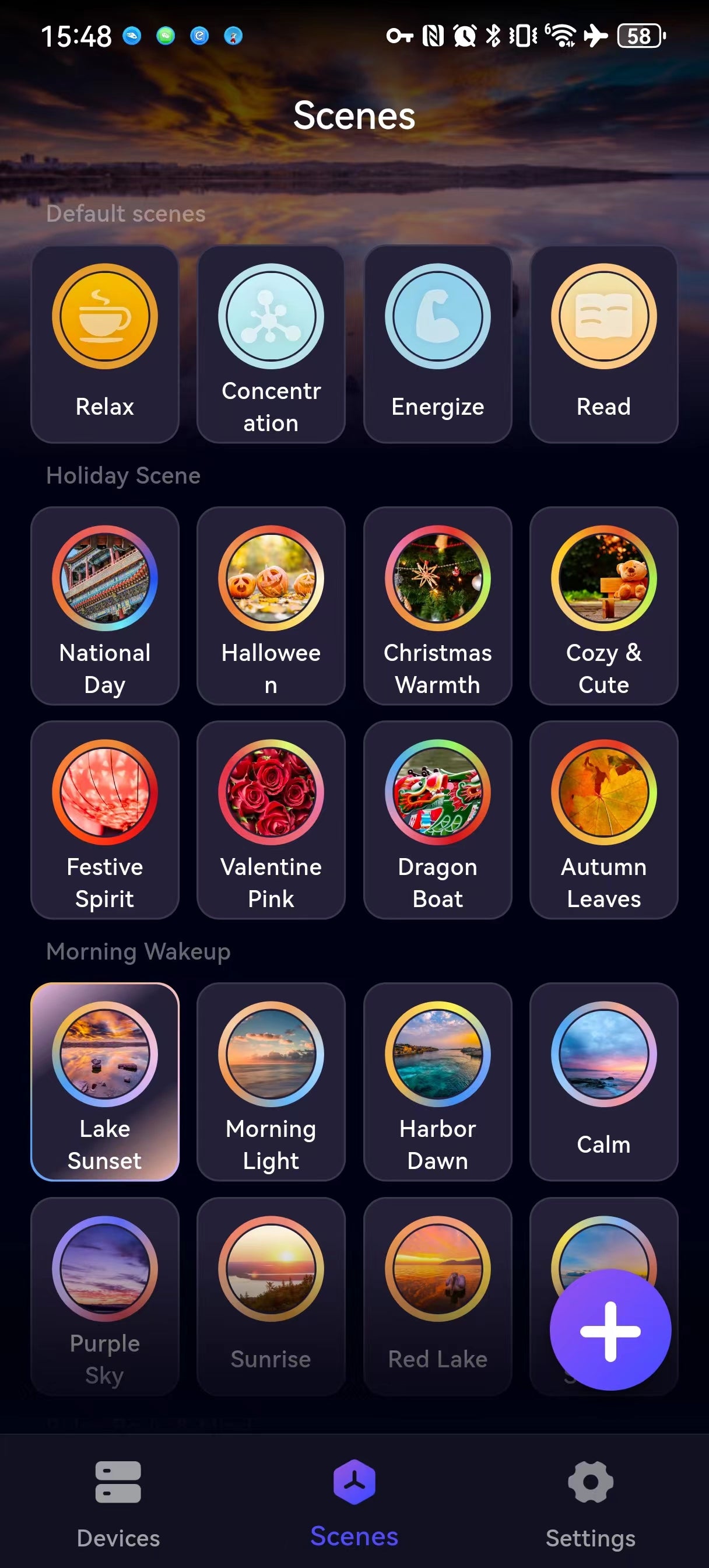
56 Preset Scenes
&
Customizable
Turn All lights on with one single click
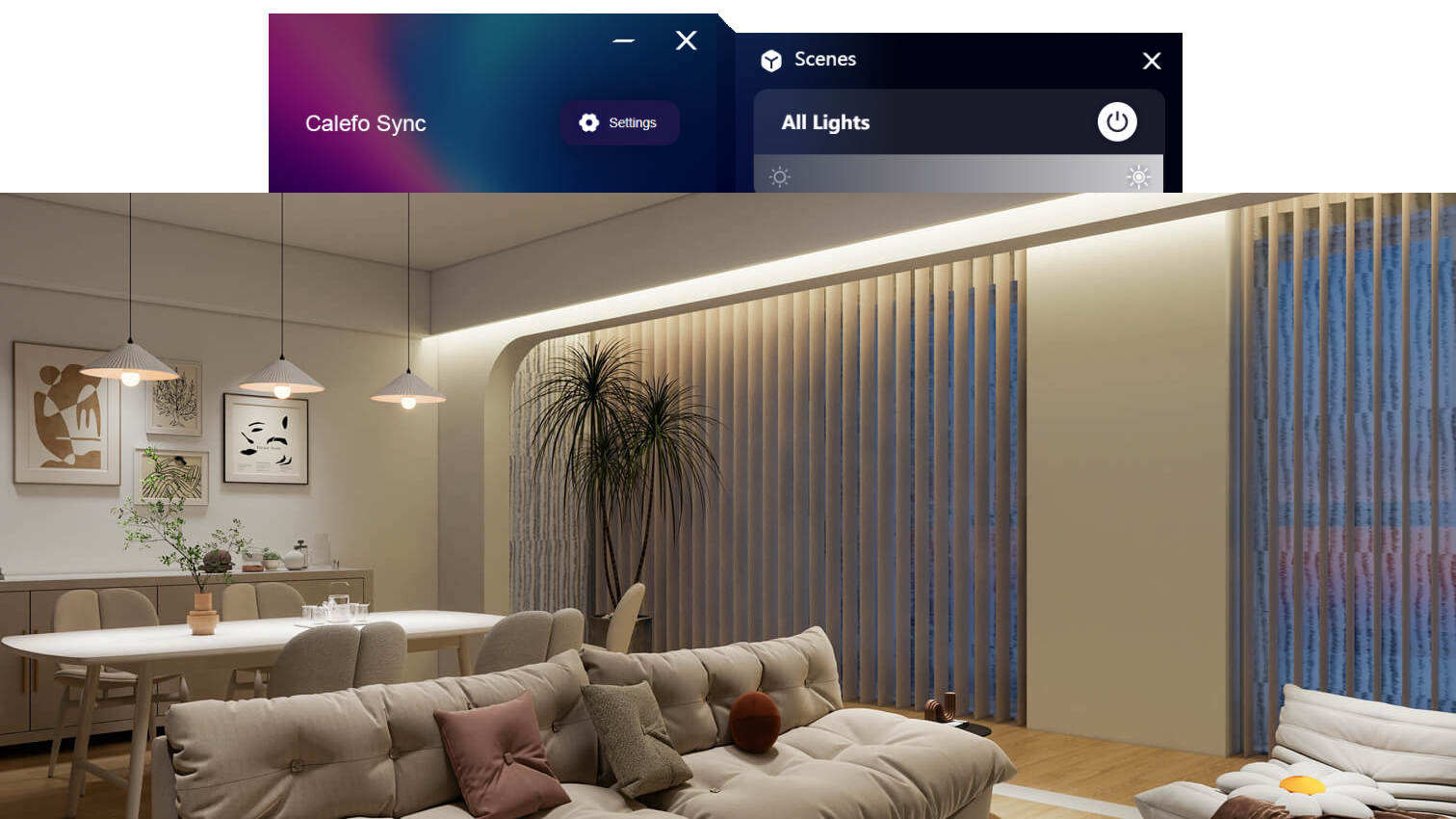
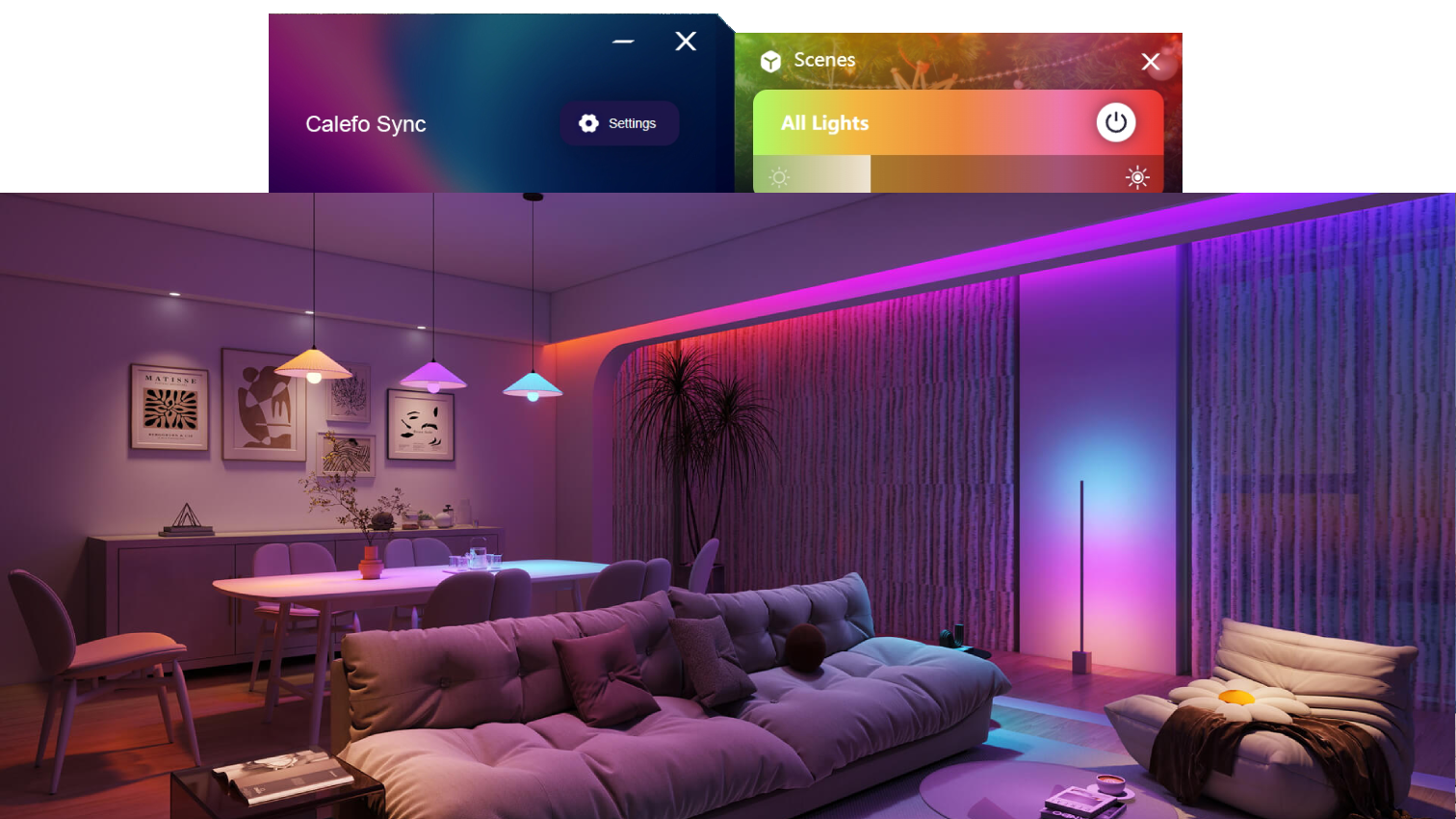
PC setup
you might need
-
download page
Download APP & Manuals
-
Reach us now
contact support
-
Join us
Parter with calefo








